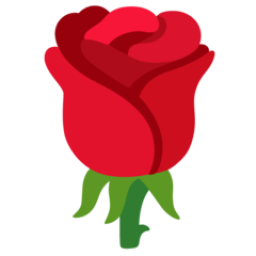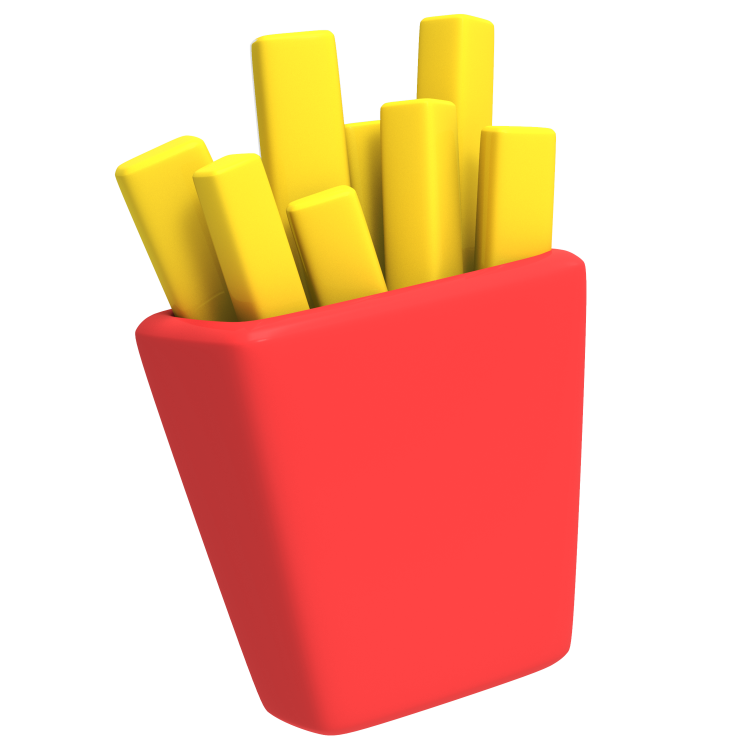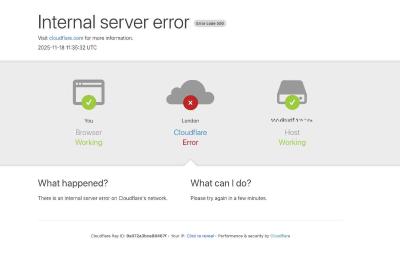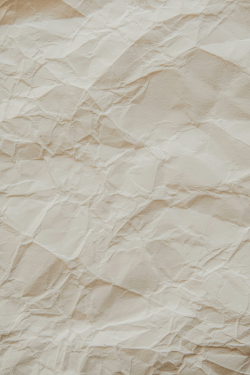
git本地进行版本合并
git本地进行版本合并
2022-04-15 12:13
使用git仓库协作时经常会遇到版本差异或冲突,需要在本地合并后才可以push,否则导致未知的版本异常。
拉取到本地
git fetch
尝试合并
git merge
有冲突时会合并失败,报出类似如下错误:
error: Your local changes to the following files would be overwritten by merge:
app.py
Please commit your changes or stash them before you merge.
Aborting
Updating 6bbeec9..fdcca6c
将本地仓库现版本提交到暂存区
git stash
尝试合并
git merge
此时会合并成功,提示信息类似如下:
Updating 6bbeec9..fdcca6c
Fast-forward
README.md | 9 ++++++---
app.py | 43 +++++++++++++++++++++++++++++++++++++----
3 files changed, 45 insertions(+), 7 deletions(-)
这时将暂存区的版本拿取到本地,检查代码会发现合并完成
git stash pop
之后重新push即可
git add .
git commit -m "xxx"
git push
- 感谢你赐予我前进的力量
赞赏者名单
因为你们的支持让我意识到写文章的价值🙏
本文是原创文章,采用 CC BY-NC-ND 4.0 协议,完整转载请注明来自 Dominic
评论
匿名评论
隐私政策
你无需删除空行,直接评论以获取最佳展示效果